- A data center is lot a bunch of warehouses. The warehouse are very big , it can store a commercial aircraft. Inside the warehouse you have thousands of physical computers that hosts the virtual servers that use when you create resources in azure.
- Datacentres are built to withstand failures of individual components
- Datacenters are often located near renewable energy sources – wind and solar farms
- MS agress to deal ties with power companies to build solar and wind farms..
- They build datacenters near hydroelectric dams and choose temperate locations so datacentres can be cooled by the outside air
- Backup power often provided by diesel fuel
- Microsoft is searching for alternatives for synthetic fuels and hydrogen fuel cells
- They are planning to eleminate diesel fuel by 2030
- Resource – is just a manageable item in Azure. Example..
- App services – for webapps
- storage account –
- Log analytics work space to store logs from various services
- key vault- where encryption keys and certificates are securely stored
- when you create VM other resources are created with it like the public address is created so that it can be reached over the internet. A disk to hold the operating system, a virtual network that VM is connected to and a network security group thats used to secure the network.
- Anything that can be configured in azure is called as resource
- Each resource is part of subscription. You will have subscription column in all resources.
- Everything in azure including vm are considered as resources.
- Resource Group – is a container that holds a set of resources that share the same lifecycle. That means you deploy , update and delete them together…
- You can add and delete the resources from resource group as and when ..
- Resources can only exist in one resource group
- Resources can communicate across resource groups.
- An example :- 3 resource group sharing database in different resource group. Sceenshot below.
- One of the feature of resource group –> You can apply security controls to it for administrative actions
- . you can apply reader roles to developers to see what resources are there in resource group
- Only admin can make changes to the resource group.
- To deploy the same resources – to make the repititive work easy azure allows you to create resource manager template (json file) . you can make use of the json template to deploy. you can export the existing resource template and make use of it at other places. Good to move resources from dev to prod environment.
- Resource group can be in different region than resources


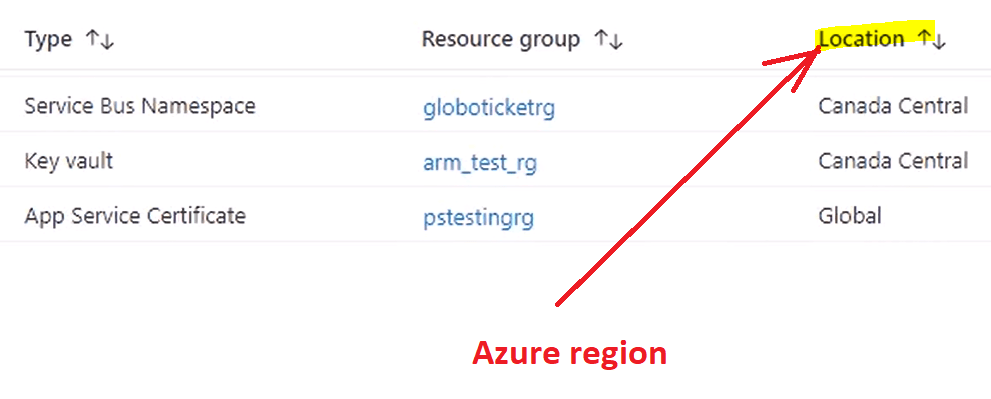
- Resource – is just a manageable item in Azure. Example..
- Create resource – directly or through services
- once resource is created. Overview tab shows us all the resources under that resource group
- Activity log – shows all the activities . If you have deleted any resource. Basically the history of logs.
- Access control tab – where you can specify who can access resources and what permission they have
- Resource group doesnt show in all resources. Only resources will be shown in All resources.
