Installation
Install the following
- Install .net 8 sdk. I have installed .net 8. It depends when you are watching this blog. You can update the latest sdk accordingly. You can install from below link.
- After installation, type dotnet — version to confirm the version
- Extensions to install
- C#
- C# Dev Kit
- IntelliCode for C# Dev Kit
- terminal-command-keys
- This is for creating shortcut in keybinding.json which I have discussed below
- Code Runner -(optional)
Checking dotnet version
anuragnayak@Anurags-MacBook-Pro C# % dotnet --version
8.0.303
keybinding.json
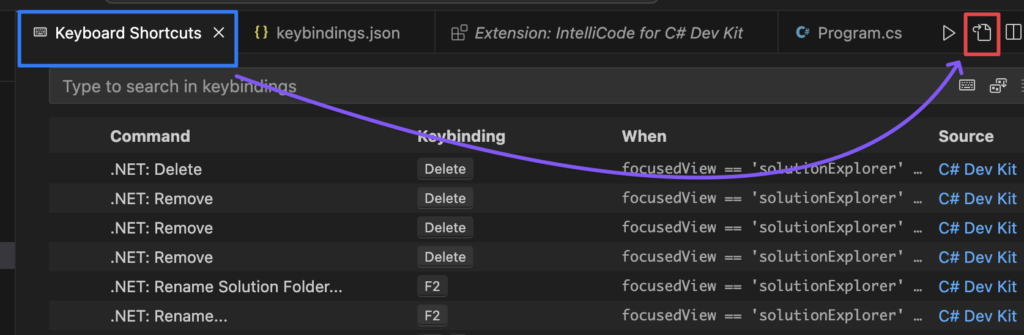
Modify the keybinding.json for shortcut
- Navigate to Keyboard shortcuts. Click on json settings.
- terminal-command-keys extension to be installed as earlier pointed ☝️
- Update the values as per below
- As I have tried in mac, so the commands are placed as cmd. You can make your convinient shortcut key.
// Place your key bindings in this file to override the defaults
[
{
"key": "cmd+3",
"command":"terminalCommandKeys.run",
"args":{
"cmd": "dotnet run"
}
},
{
"key": "cmd+2",
"command":"terminalCommandKeys.run",
"args":{
"cmd": "dotnet build"
}
},
{
"key": "cmd+1",
"command":"terminalCommandKeys.run",
"args":{
"cmd": "dotnet clean"
}
},
]
Program.cs
// See https://aka.ms/new-console-template for more information
Console.WriteLine("Hello, World!");
System.Console.WriteLine("anurag");
Final Take
- You can use below commands
- dotnet clean
- dotnet build
- dotner run
- Or you can use the shortcuts which I have created in keybinding.json
